Complete Setup Guide for Salesforce Marketing on Core (growth + advance) Part 1
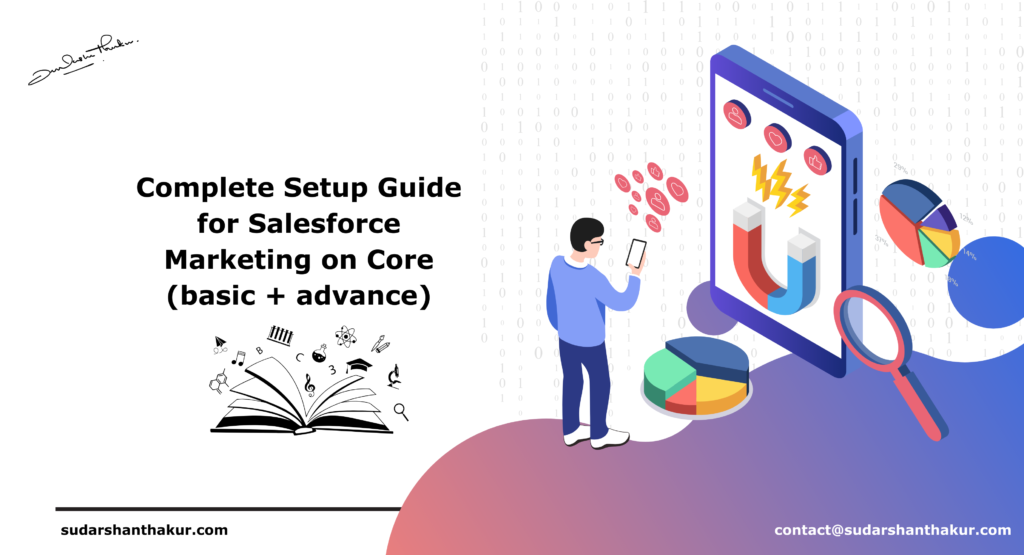
Step 1: Adding Company Information – Address
Step 1: In Setup, search for “Company Information” > Click “Edit”
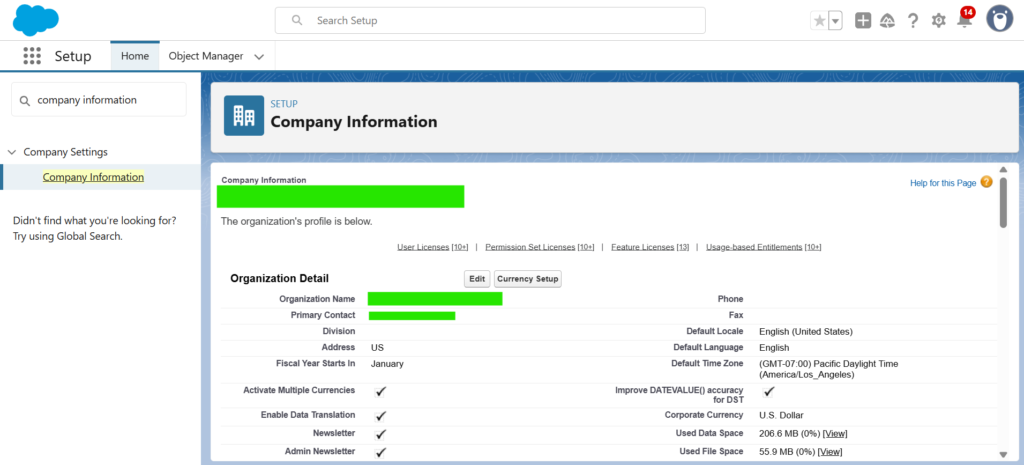
Step 2: Enter local address in address fields
Step 3: Click “Save”
Step 2: Apply Permission Set
Step 1: Navigate to Setup, search “Users”, Click Users
Step 2: Find Your user and click the name.
Step 3: Click “Edit Assignments” under the Permission Set Assignments section.
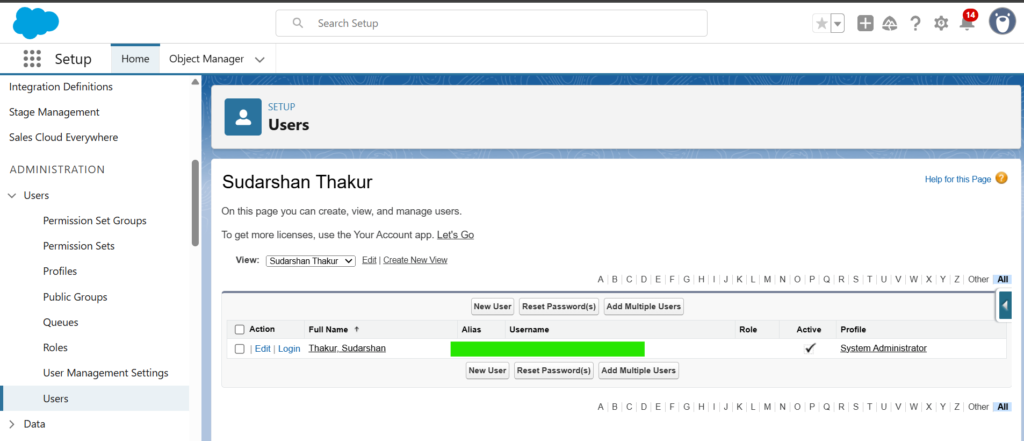
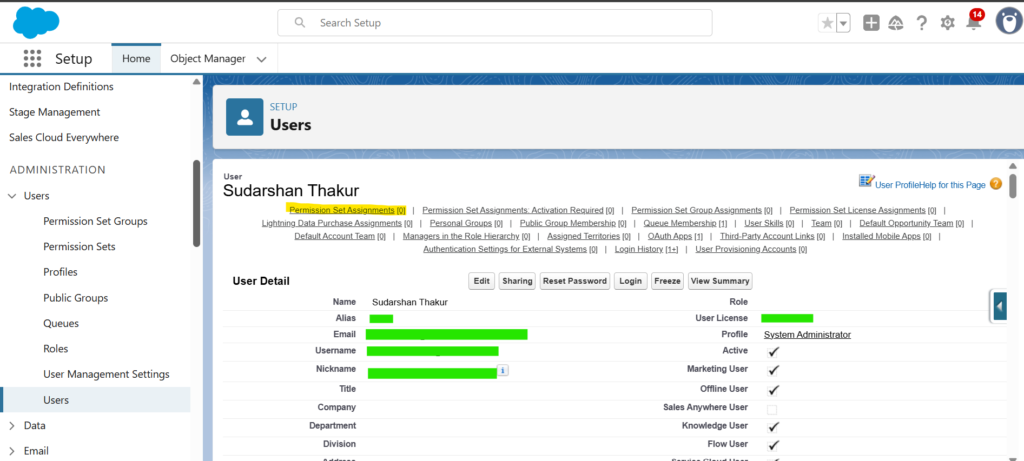
Apply Permission Sets to Admin user to view Data Cloud Setup
Note: Data Cloud setup will not be visible until the Data Cloud Admin Permission Set is applied
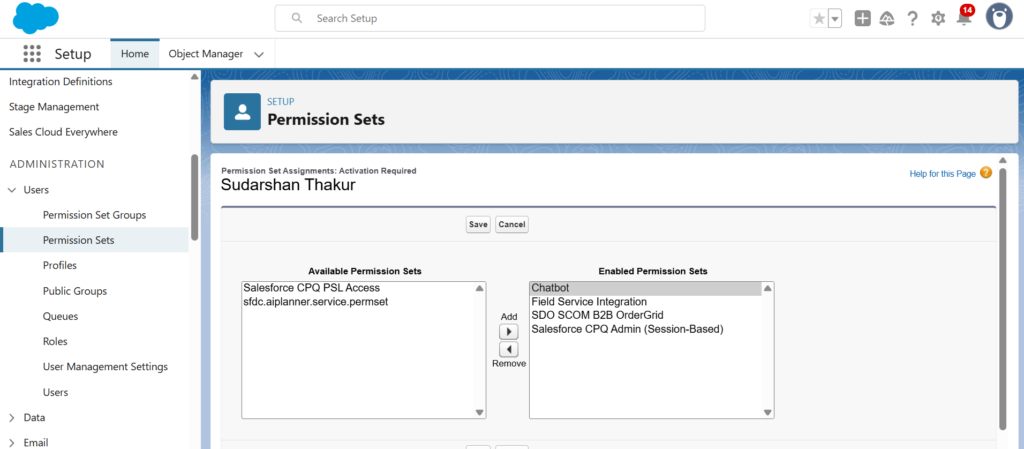
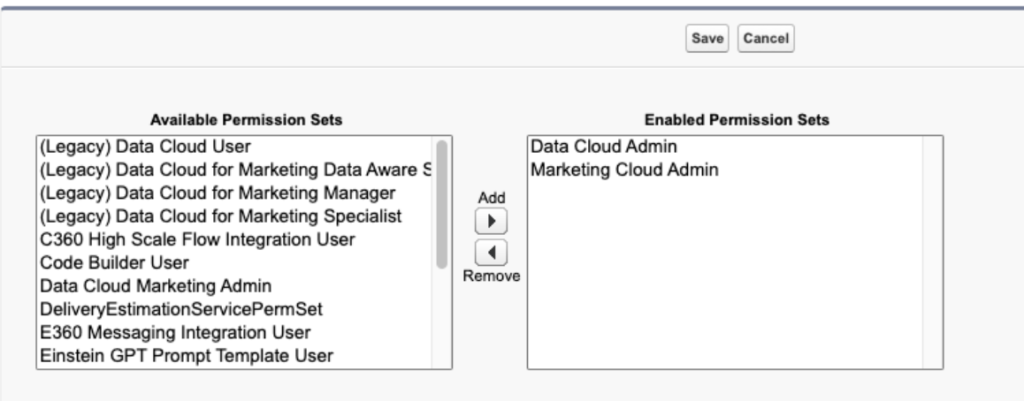
Next: Complete Setup Guide for Salesforce Marketing on Core (growth + advance) Part 2
🔹 Need help optimizing your SFMC campaigns? Contact us today!
Want more insights like this? Subscribe to our newsletter and receive actionable marketing strategies, case studies, and expert tips directly in your inbox. Let’s scale your business together, one strategy at a time!
