Complete Setup Guide for Salesforce Marketing on Core (growth + advance) Part 4 (IDR)
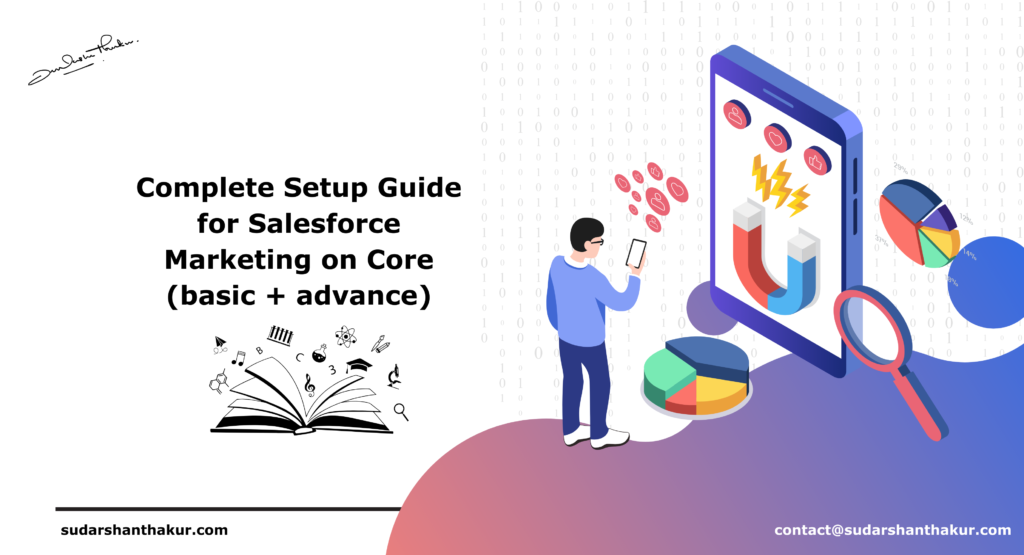
Step 7: Create Identity Resolution Rule
Step 1: Navigate to Setup > Marketing Cloud > Assisted Setup > Basic Settings

Step 2: Install Marketing Data Kits

Step 3: Navigate below to see Identity Resolution Ruleset
Step 4: You can generate ruleset or create one manually. Click on Create one manually.

Step 5:This takes You to a new page. Click on “New”

Step 6:Select “Create New Ruleset” and click “Next”

Step 7:Select “individual” and click “Next”
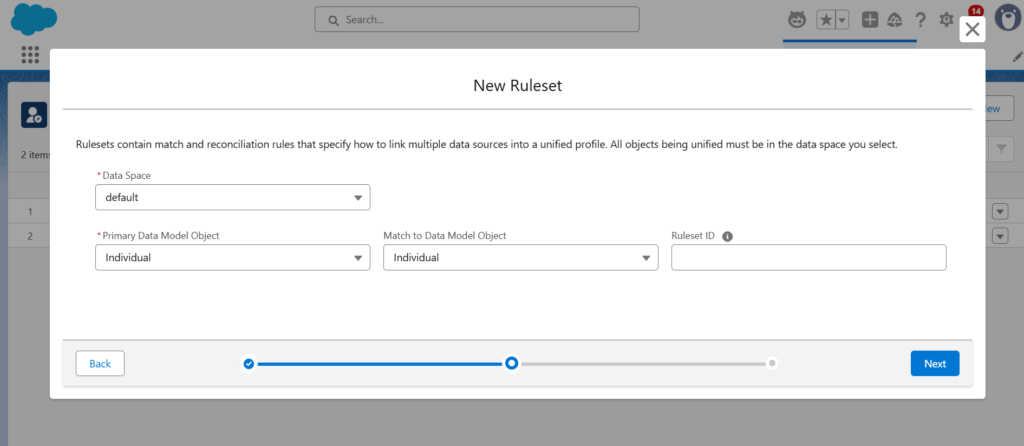
Step 8: Give it a ruleset name & description>Save

Step 9: Now click “Configure”

Step 10: Then click “Next”

Step 11: In the “Add Match Rules” block, click ‘Configure’
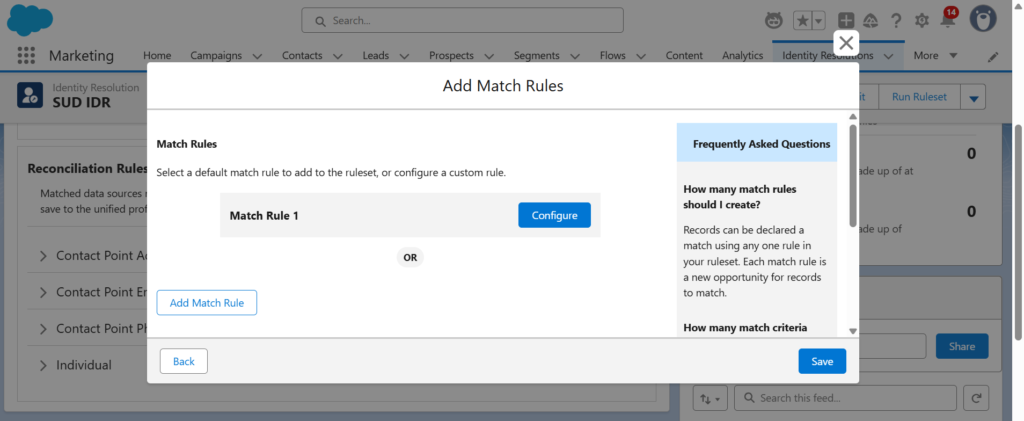
Step 12: Click on “Custom Rules” and then click “Next”
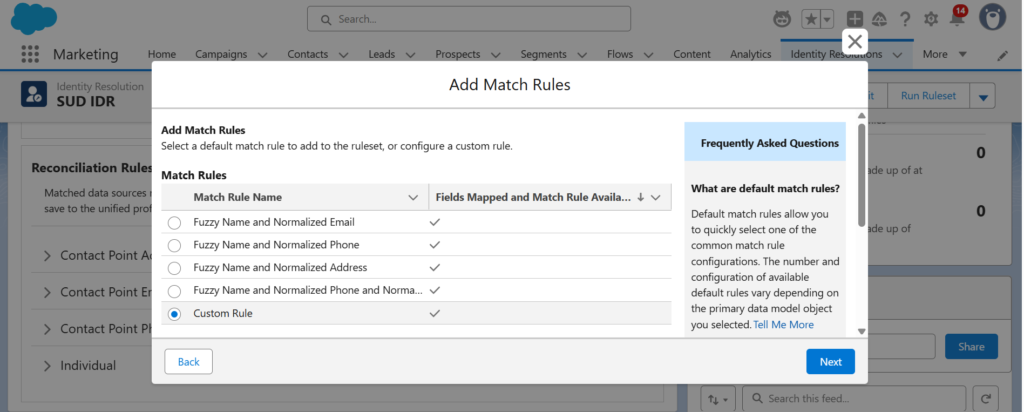
Step 13: Give Ruleset Name
Data Model Object: Individual
Field: First Name
Match Method: Fuzzy – Medium Precision
Click on “Add Criteria”
Continue as shown in the image below.
Click “Next”

Step 14: Click “Save”

Next: Complete Setup Guide for Salesforce Marketing on Core (growth + advance) Part 5: Coming Soon !!
Previous: Complete Setup Guide for Salesforce Marketing on Core (growth + advance) Part 3
🔹 Need help optimizing your SFMC campaigns? Contact us today!
Want more insights like this? Subscribe to our newsletter and receive actionable marketing strategies, case studies, and expert tips directly in your inbox. Let’s scale your business together, one strategy at a time!
