Step-by-Step Process for Identity Resolution in Data Cloud
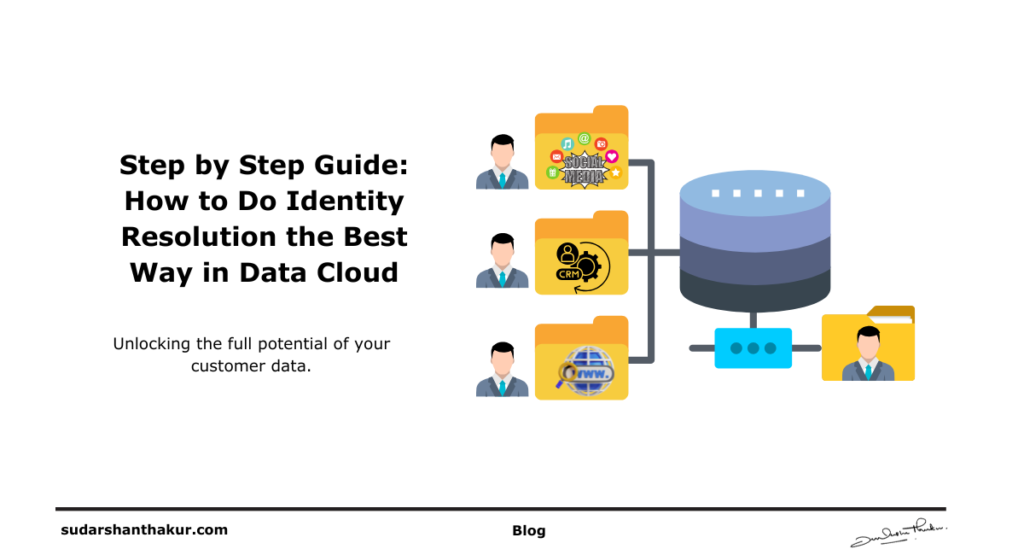
Unlocking the full potential of your customer data starts with effective identity resolution. In this guide, I’ll walk you through the process of resolving identities in Data Cloud with precision, ensuring your data is clean, unified, and actionable.
Introduction: Why Identity Resolution Matters
Imagine receiving marketing emails for a product you already purchased. Frustrating, right? This disconnect happens when customer data is fragmented across systems. Identity resolution bridges this gap, creating a single, unified view of your customers.
Meet Lisa, a marketing manager at an e-commerce company. Lisa’s campaigns were underperforming, with low engagement rates and high churn. After implementing identity resolution in Data Cloud, Lisa achieved a 30% lift in campaign ROI within three months.
Section 1: What is Identity Resolution?
Definition:
Identity resolution in Data Cloud involves combining fragmented customer data from multiple sources into a single, unified profile. This process ensures that all interactions with a customer are tied to one accurate identity.
Step-by-Step Process to Understand Identity Resolution:
Set Goals: Decide what you want to achieve, such as improved personalization, reduced churn, or enhanced analytics.
Recognize the Problem: Identify issues with fragmented or duplicate customer data in your system.
Example: Duplicate email IDs or mismatched contact information.
Identify Your Data Sources: List all platforms that store customer data (e.g., CRM, email systems, website analytics).
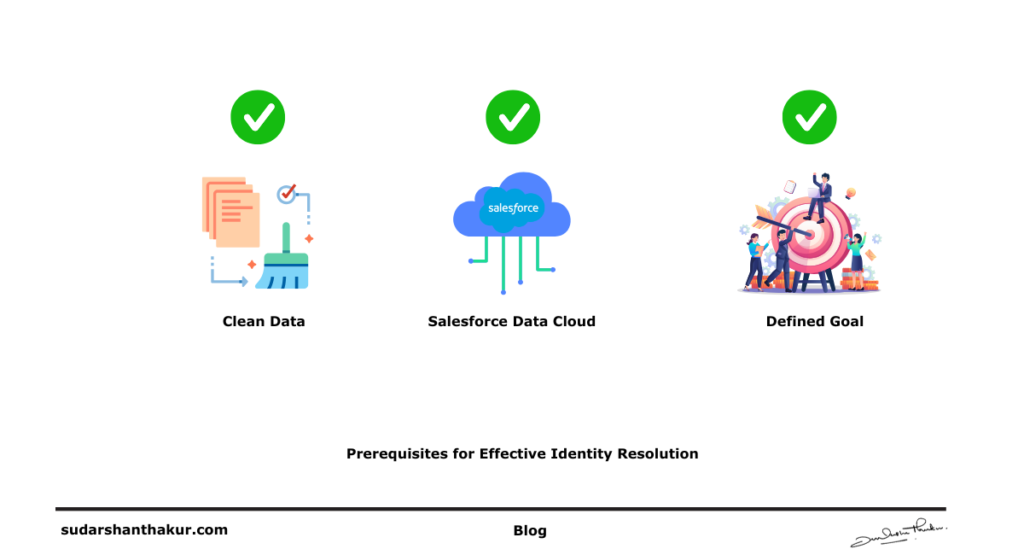
Section 2: Prerequisites for Effective Identity Resolution
Before starting, you must have:
Step 1: Gather Data from Sources
- Ensure access to all platforms where customer data resides.
- Connect these platforms to Data Cloud using APIs or prebuilt connectors.
Step 2: Clean and Normalize Data
- Remove duplicates and standardize formats within each system.
- Use Data Clean Rooms in Salesforce to analyze and clean sensitive data without moving it.
- Standardization ensures consistency across records, especially for formats like email or phone numbers.
Step 3: Enable Privacy Compliance Settings
Confirm adherence to regulations like GDPR or CCPA using Salesforce’s Privacy Center.
Section 3: Step-by-Step Guide to Perform Identity Resolution in Data Cloud
Step 1: Data Ingestion
- Log into Salesforce Data Cloud.
- Navigate to the Data Streams section.
- Select Create New Data Stream and connect external data sources such as:
- CRM Systems (Salesforce CRM, HubSpot, etc.)
- Marketing Platforms (Google Analytics, SFMC)
- Custom APIs for proprietary databases.
- Map incoming data fields (e.g., email, phone, or customer ID).
Step 2: Clean and Transform Data
- Go to the Data Preparation Tab.
- Use Transformation Recipes to:
- Remove duplicates using predefined rules.
- Standardize data formats (e.g., phone numbers as +[Country Code]-[Number]).
- Run the transformation to preview cleansed data.
Step 3: Configure Identity Rules
- Open Identity Resolution Settings in Data Cloud.
- Define your matching rules:
- Deterministic Matching: Match based on exact fields like email or phone.
- Probabilistic Matching: Enable AI algorithms to connect similar-looking records (e.g., John D. vs. Jonathan Doe).
- Set weights for each field to prioritize matches (e.g., email > phone).
Step 4: Resolve and Merge Identities
- Launch the Identity Resolution Job.
- Review suggested matches from the system.
- Confirm or edit matches manually if needed.
Step 5: Monitor Results
Adjust rules and settings based on performance trends.
Use Data Cloud Dashboards to track metrics such as:
Match rates.
Duplicate reduction percentages.
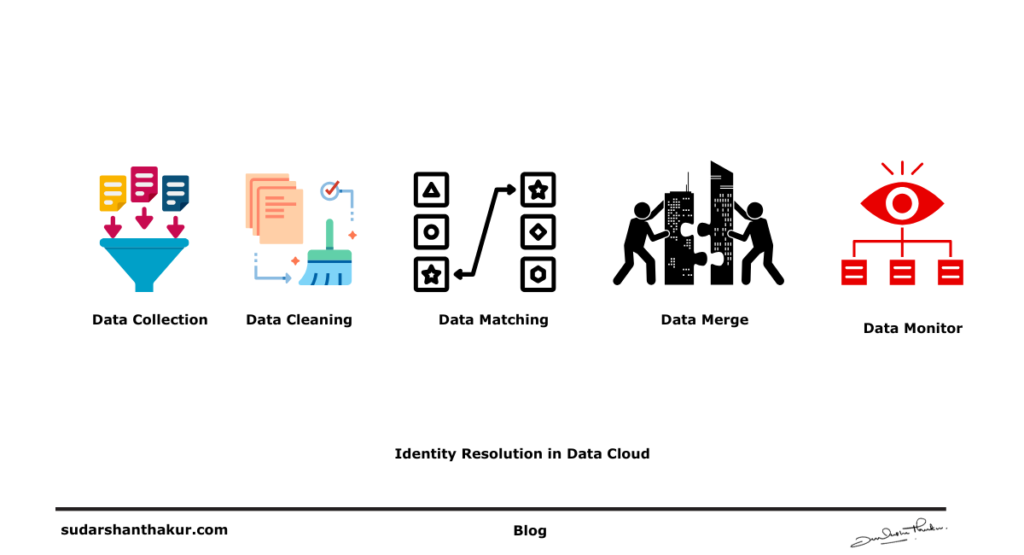
Section 4: Best Practices for Identity Resolution
Detailed Best Practices:
- Use Standard Connectors:
- Salesforce provides prebuilt connectors to platforms like SFMC and third-party apps. Use these to ensure seamless data transfer.
- Leverage AI Tools:
- Use Einstein AI for probabilistic matching, which improves accuracy over time.
- Run Validation Jobs:
- Regularly use validation checks in Data Cloud to ensure records remain consistent.
- Integrate Feedback Loops:
- Establish processes to collect feedback from marketing teams on the accuracy of unified profiles.
- Audit Matching Rules Quarterly:
- Update deterministic and probabilistic criteria to reflect business changes.
Step-by-Step for Implementing Best Practices in Data Cloud:
Set automated validation rules using Scheduled Jobs.
Navigate to the Data Cloud Settings.
Adjust connectors under the Integration Tab.
Enable Einstein AI Matching in the Identity Resolution settings.

Section 5: Top 10 Tips for Mastering Identity Resolution
Actionable Tips:
- Enable Cross-Channel Sync:
- Connect marketing platforms like SFMC and Sales Cloud for real-time updates.
- Create Role-Based Dashboards:
- Build dashboards for different teams (e.g., analytics, marketing).
- Enhance Accuracy with AI:
- Use Einstein’s machine learning to predict and resolve ambiguous matches.
- Add Quality Checks Before Ingestion:
- Validate incoming data streams to avoid duplicates.
- Regular Training for Teams:
- Provide workshops on using Data Cloud effectively.
Step-by-Step Process for Using These Tips in Data Cloud:
Schedule data validation jobs to run weekly.
Go to the Admin Console.
Create user roles and assign dashboards.
Activate Einstein AI from the Setup Menu.
Conclusion: Transforming Data into Actionable Insights
By following these steps, businesses can unify fragmented data, resolve identities, and create a customer-first strategy. This guide provides actionable steps to simplify the identity resolution process and improve overall marketing effectiveness.
How Can I Help?
With over 3 years of expertise in Salesforce Marketing Cloud and Data Cloud, I offer:
- Customized Solutions: Tailored data integration and identity resolution strategies.
- Ongoing Monitoring: Ensure data accuracy with regular audits and performance checks.
- Expert Training: Empower your team with hands-on training in Data Cloud.
Let’s collaborate to unlock the power of unified customer data for your business. Together, we can transform your marketing outcomes.
Let’s discuss how we can achieve your business goals together. Feel free to comment and let me know any topic You want me to write next.
Want more insights like this? Subscribe to our newsletter and receive actionable marketing strategies, case studies, and expert tips directly in your inbox. Let’s scale your business together, one strategy at a time!
